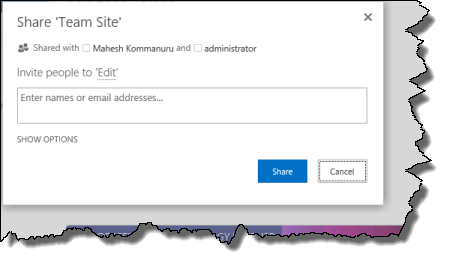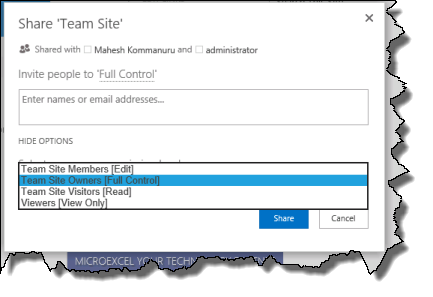Sharing:
Sharing a document or a site has significantly improved in SharePoint 2013. In this blog post, we will 1st look at all the problems in previous versions of SharePoint and see how the newer version solves those problems with new features. We will also discuss about all the new features in SharePoint 2013 in detail.
What are some of the problems with Sharing in previous versions?
Sharing in previous version (MOSS 2007, SharePoint 2010) had lots of problems that Microsoft wanted to solve. Some of them are listed below.
- Granting access to a site can be a bit convoluted
- Users don’t understand what permission level to grant to other users even if they had the right to grant
- Users generally don’t know who has permissions on a site
- Users can’t see the invitations that have been sent out to external users. They have no idea of what could have happened from that point forward.
- Users don’t understand what rights they are giving people when they add them to a SharePoint group
- Access requests in SharePoint 2010 are very limited. So for example, we can only request access if we have no access at all
- We have no obvious ways to ask for additional level of access
- We can’t share with others if we don’t have “Grant Permissions” right, which only Owners have by default.
- Even if users have submitted a request, there is no way of seeing the status of their requests
- Sharing is typically done for the whole site, when usually the only thing people want to share an individual element of the site collection such as a web, list or library
- Site owners didn’t have a page to see all pending requests to their sites and manage them
- Users can’t see the level of access they themselves have within a site collection
How do we solve those problems?
Sharing in SharePoint 2013 is designed to address the above limitations with the following new Sharing features:
- To address these concerns, a Sharing dialog which is used everywhere for adding users, distribution groups, and security groups to SharePoint sitecollection has been introduced
- An email invitation with a message that can be customized before it goes out
- A “request on behalf of” feature, where if we don’t have rights to add someone to the site, then we can send a request on someone else’s behalf.
- A requests management page where admins can view all the requests and respond to them. It also shows them a history of how these requests have been handled in the past
- A Personal Permissions page where users can request more permissions than they currently have
- A conversation component to requests has also been added, so admins and users can discuss about the request and it can be used for compliance purposes
How do we access these new Sharing features?
- Users can share a site from the Site Actions menu
- Users can also request access via the access denied page, like they did before
- If a user has the Grant Permissions right, they themselves can share the element to other users, otherwise the requests must be handled by an admin
NOTE: We MUST have configured the outgoing SMTP server for a web application or the “Share this site” menu option will not appear for anyone but site collection admins
Now let’s discuss how an admin would provide access in different scenarios.
If an admin wants to provide additional rights to an end user, he can click on “Share” link at the top of the page to provide additional rights.

After clicking on “Share” link, the “Share” dialog opens up. If we look at below sharing dialogs, we can enter the names of individuals and it will automatically start populating the list of users that match that name. It will also display “Show Options” label. When we click on Show Options, it displays all the groups with different permission levels (Edit, Full Control, Read and View Only).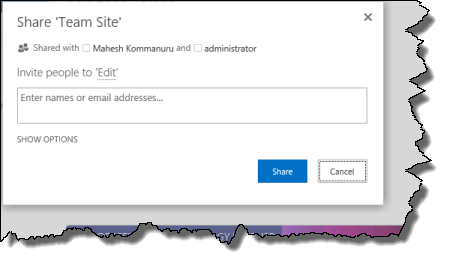


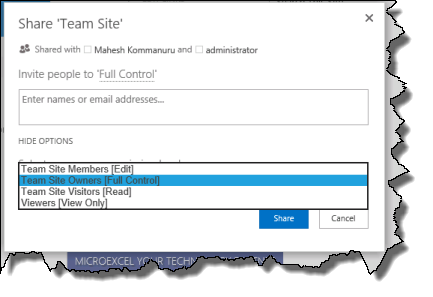
The admin can also see a list of all the pending requests in the “Access Requests and Invitations” (http://…/Access%20Requests/pendingreq.aspx) page. We can accept or decline a request, or add comments to request additional details. A link also shows up on Site Permissions page when request are pending. Users can view all of their own pending requests from the Site Permissions page. They can also see and respond to admin comments

Sharing – Granting Rights:
Selecting a request gives us request details and lets us assign rights or decline, or ask for more info. And when we grant rights, it shows us what permission levels are associated with groups.